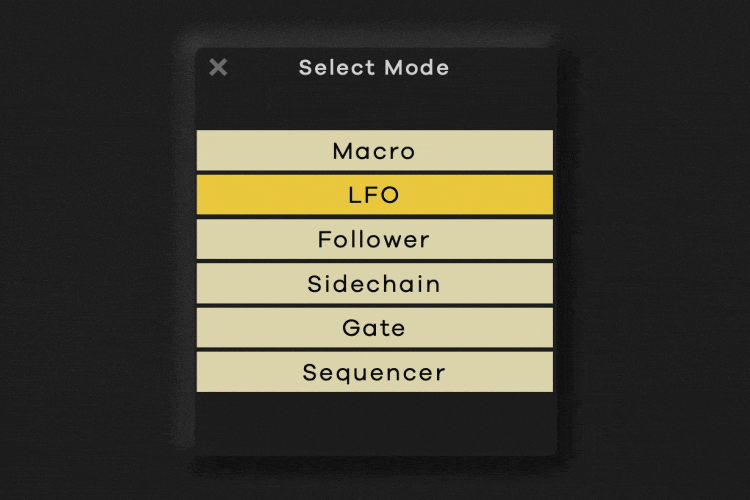Andrew Huang is one of the most widely followed music producers on social media.
With a YouTube audience of 2.37 million and counting, Andrew’s ability to blend sophisticated music education into watchable and inspiring content has put him at the center of a new generation of producers.
We first reached out to Andrew in 2022 with vague plans for a collaboration. Ideas started flowing almost immediately, and the concept for Transit 1 was born out of Andrew’s real-world process in the studio.
With a knack for identifying common roadblocks in modern production, Andrew’s perspective on music tech proved invaluable as the collaboration continued with Transit 2.
Andrew played a pivotal role in the development of the sequel, bringing even more fresh ideas and game-changing insights to the plugin.
We sat down with the Toronto-based producer to talk about Transit 2 and the future of music technology.
BA: As a creator covering music tech, you have access to the latest tools and technologies. What makes a plugin stand out to you in the sea of new releases?
Andrew Huang: At the end of the day it’s about whether it can do something that nothing else can - that might be about a particular sound, or removing friction in the workflow, or inspiring different kinds of ideas. I also love a fun, flashy UI - but it wears off quick if there's no substance behind it.
BA: The idea for Transit 1 came from a workflow blocker in your own creative process. How did firsthand experience inform your ideas for the sequel?
AH: There were always dreams of doing more extreme effects with Transit. The Loop module was something we started working on with V1 but it took much more fine-tuning than any other effect. I found so many glitch use cases for Transit and was excited that we could expand into that territory even further. The Mod Filter module was something I wanted to do because I've gotten very into filter banks in the past couple of years and I love that they can add motion that's not as easy to pinpoint as, say, a filter or phaser sweep. I also found it limiting to only be able to set one sequence length, and ended up thinking that in the same amount of space we could just put individual launch buttons for all the most common lengths.
Of course the team at Baby Audio brought so many amazing ideas to the table too, and I have to credit our users for dreaming up some of the things we incorporated into the new version. In particular I want to shout out my friend Recue who was the first I saw controlling Transit with an envelope follower!
What new features in Transit 2 are you most excited to share with users?
The Follower and Sidechain modes - having the macro react to either incoming audio or the audio on another track respectively - open up completely new ways to explore sound and I feel like they are shortcuts to finding an interesting and dynamic vibe. You simply get more interesting modulation by deriving it from audio, and of course it's directly musically related to that audio. I'm also particularly excited about the Warp, Loop, and Reverser modules, because they bring Transit beyond standard effects and into areas of messing with time and pitch and achieving things that would often require editing.
The original Transit use case shines in genres that call for complicated effects transitions. How can producers use Transit 2 to go beyond buildups and beat drops?
We're calling Transit 2 a "motion effects playground" because it's so fun and easy to get lost in playing with it and exploring the movement it will add to any track. I've been delighted to find it's one of those rare plugins that offers many viable possibilities in almost any situation, as opposed to the more common experience - that I have anyway - of finding one preset you're ok with after auditioning 30. We really feel Transit 2 now goes completely beyond transitions and can be an amazing tool for adding life to any part of a mix.
Here are some ideas for getting the most out of it:
1. Use the macro knob as a "sweet spot finder": While sweeping it from 0 to 100 is the classic transition use case, trying out different presets while exploring different static positions of the macro knob can quickly get you to an inspiring vibe.
2. Experiment with all the modes: The same effects chain can sound very different when comparing it in, say, LFO mode vs Follower. And the same goes even for different Detection settings when using Follower or Sidechain.
3. Try the Follower on everything: Many DAWs don't even include an envelope follower, and the ones that do will require you to map it to effect parameters individually. But it can sound incredibly cool to have effects respond so closely to your input rather than being static. So not only is Transit 2 making a less common effects processing approach more accessible, it lets you try tons of creative possibilities fast because the 800+ presets are already fine-tuned with parameters pre-mapped to the Follower.
4. Inverting the Follower: Setting the Range control to travel backwards (it turns pink to let you know) means that your effects chain will come into play when your input volume is low. This is fantastic for effects that are better when they're filling space rather than being added on top of your sound. For instance, inserting glitches in drum tracks using any combination of Loop, Warp, Delay, and Reverser. Or to keep your mix clean even with a heavily verbed out vocal, you could have your Reverb Length, Tone, or Mix turn down when the vocal is present, and then turn up during the spaces.
5. Use DAW automation to open up even more possibilities: Macro control is fast and powerful and Transit already lets you fine-tune the range and acceleration of the effects parameters, but these parameters are also exposed to your DAW if you want to have things moving in completely different ways from one another. It's even possible to automate macro-linked parameters (you can use DAW automation to change their start and end points while the macro itself is in motion) as well as mode parameters like Detection, Range, and LFO Rate!
6. Forget that Transit is a macro-controlled multi-effect: We have 28 modules and some of them are incredibly creative all on their own. Load up just a Warp to do a tape stop effect. Put a touch of Mod Filter or Analog Chorus on a part that needs just a little extra sauce. Our Distortion has multiple modes that all sound awesome - I particularly like using Fold on bass sounds. Treat it like you have a big bag of individual plugins. And by the way, there are module-level presets that you can load (and save your own!) using the 3-lines "burger menu" in each effect slot's title bar.
You’ve said Baby Audio was a natural fit to work with on your first plugin. What made that collaboration so effective?
I was always drawn to Baby Audio plugins for having fresh, forward-thinking designs that never sacrificed - and usually enhanced - workflow. We share very similar values in terms of wanting to innovate while keeping things super easy to use. (And also wanting to put randomizers on everything.)
Many new producers look to your channel to learn essential skills for making music. What insights do you bring to plugin design from your role as an educator?
Because of the range of topics and genres I cover and the size of my audience, I've gotten insights into what lots of people go through in their creative process, beginners and pros alike. So I've gotten to see at scale what things often come up as workflow obstacles and feature requests. I think there's also a parallel between the way I communicate - trying to find the best examples and the most concise explanations - and the way I think products should work - getting to the heart of what's important, making sure that even if something is complex it's not convoluted.
“We’re calling Transit 2 a “motion effects playground” because it’s so fun and easy to get lost in playing with it and exploring the movement it will add to any track.”
What new developments in music tech are most exciting to you at the moment?
If you know me at all you know I'm a Eurorack nerd, and there are super creative things happening in that space all the time. Mzourack Pebbles comes to mind - it's sort of like an envelope follower, but it generates rhythmic triggers based on audio crossing a certain threshold, and there's even an option to have a second trigger generated when a signal crosses the other way - going from above the threshold to back below it. Joranalogue and Hainbach recently condensed the functions of an entire wall of nuclear test equipment into a single module. Also, as much as there are issues with AI, I see a lot of companies going about it in interesting and ethical ways. I'm not interested in pushing a button to have a song written for me automatically, but I think vocal transformation has a lot of untapped creative possibilities, and I'm having fun with this plugin Combobulator which can resynthesize your input with the sound design flavor of producers who have given permission for their music to be trained on!
It seems like you’re just getting started as a creative partner with Baby Audio, can you hint at any future developments with the company?
We've been working on another plugin in conjunction with Transit 2 that I'm just as excited about - it's so different from anything else I've seen out there. I think it may have the potential to inspire people's productions, and save their time, even more than Transit!