Add 3 products to the cart and get the cheapest for free at checkout.
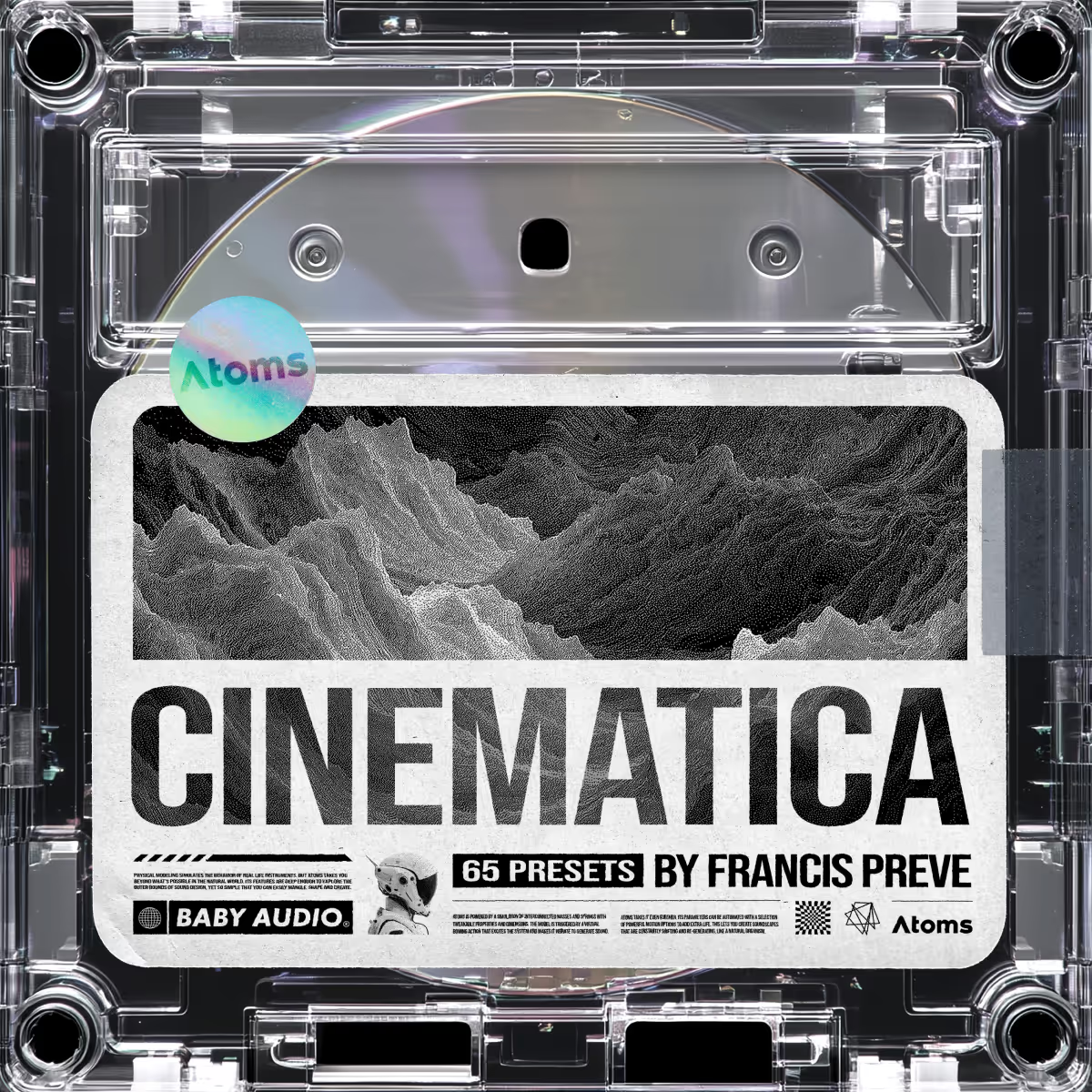
Create sounds for the silver screen with 65 brooding and evocative presets. The Cinematica pack taps into Atoms’ unique physical modeling engine to deliver organic evolving textures, haunting drones and expressive sound effects that would feel at home in a big-screen thriller or sci-fi epic.
Handcrafted by Francis Preve, one of the industry’s leading sound designers, this pack is perfect for composers and producers looking to add cinematic depth and motion.
Lose yourself in movie magic until the credits roll.
...
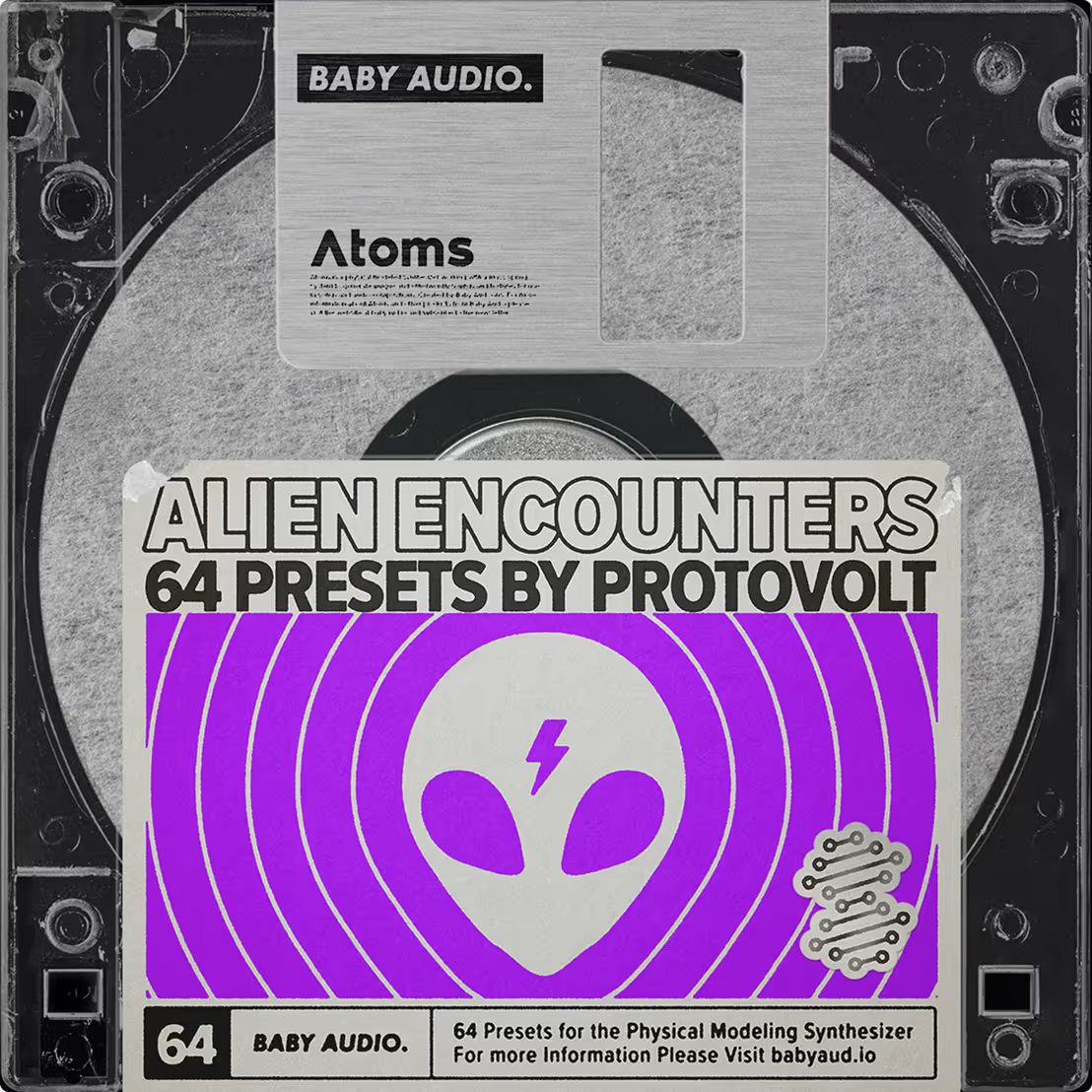
Create eerie textures with a modern sci-fi flavor. The pack ships with 64 cinematic presets for Atoms, including drones, pads, strings and basses. Ideal for movie / game composers looking for haunted and suspenseful sounds or producers looking for a foreign element in their tracks.
Created by renowned film composer / sound designer Protovolt.
...
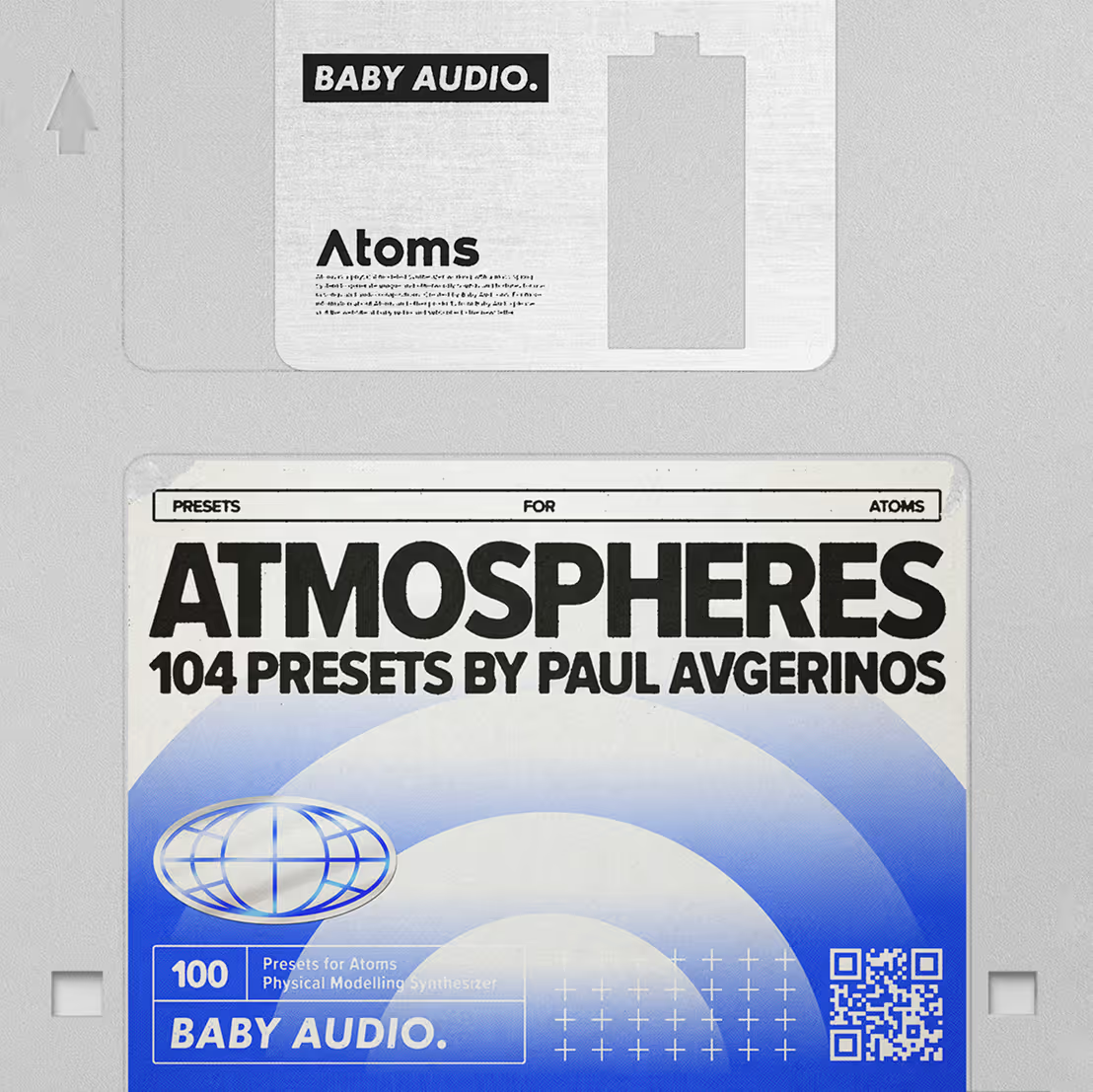
A complete library of new age and ambient sounds created by one of the masters of the genre. With 2 Grammys, +200 million streams and 33 critically acclaimed albums to his name, Paul Avgerinos is an ambient music heavyweight . He has generously crafted 104 Atoms presets to use right out of the box - or tweak further - until your tracks defy gravity and start floating.
Perfect for: Ever-evolving ambient / new-age sounds and organic textures.
...
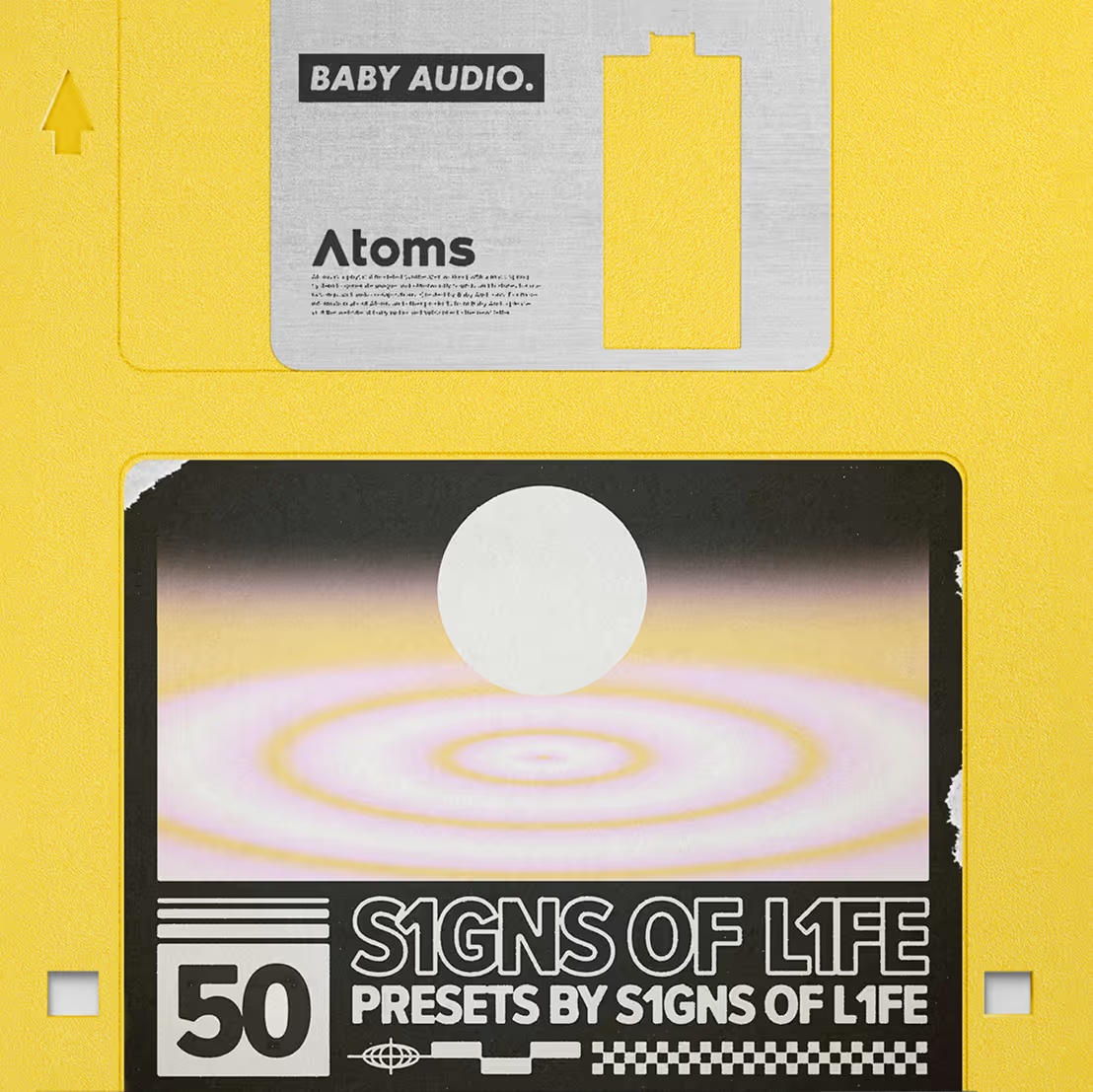
Chris Bryant aka S1gns of L1fe is an ambient music producer, sound designer and co-founder of Synphaera Records. Since 2021, he’s built one of the most popular ambient music production channels on YouTube, focusing on sound design and production tutorials. In his self titled Atoms expansion pack, S1gns Of L1fe shares the best of his signature sound. Use the presets to send your listeners into a dreamy, blissful haze.
...
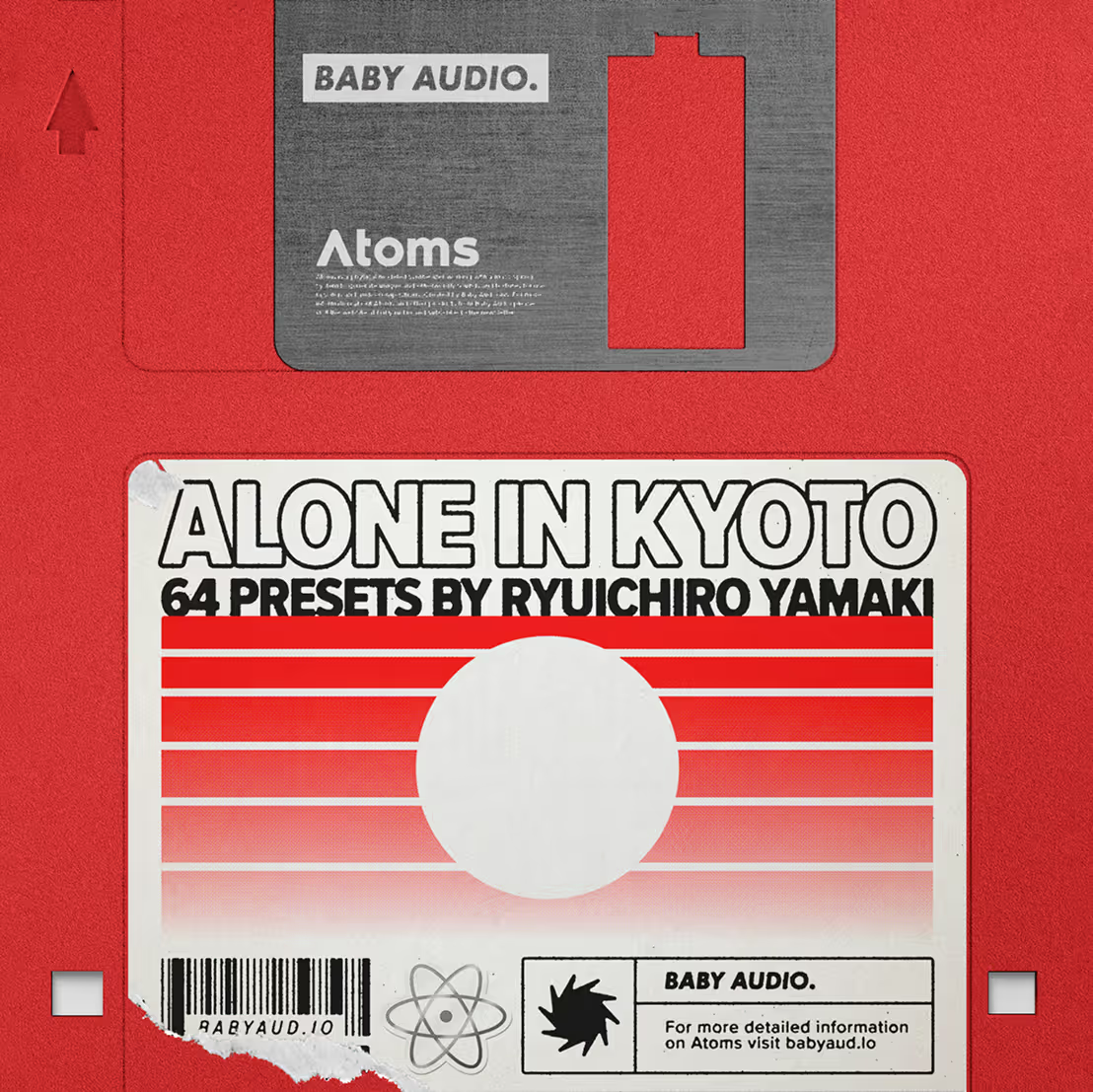
Includes 64 presets for Atoms inspired by traveling through the ancient capital of Japan. Let your thoughts drift to alive and ever-regenerating textures until images of vivid cherry blossoms and zen gardens bloom in your mind’s eye. Crafted with vision and precision, Ryuichiro Yamaki’s pack offers a distinct Japanese twist on the ambient genre. Use the presets to add flair and depth to your productions.





