Preset Packs – Installation Instructions:
1. Open the preset browser from within the plugin (BA-1 or Atoms).
2. Click the "Import Pack" icon on the left side of the preset browser menu (see below).
3. Locate the Expansion Pack .zbaby files on your computer (most likely in your ‘Downloads’ folder).
4. Confirm the import and you’re good to go!
If you encounter any issues, we’re always happy to help. Write us at support@babyaud.io