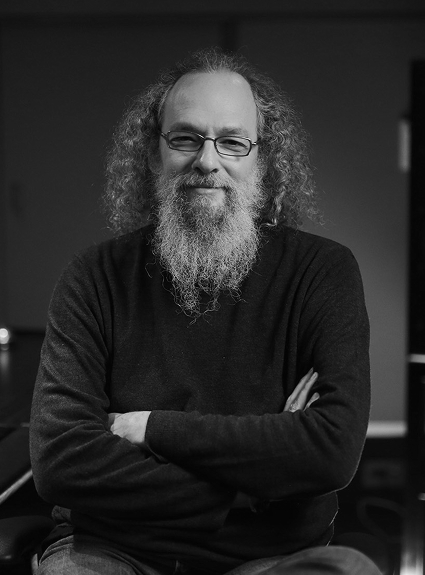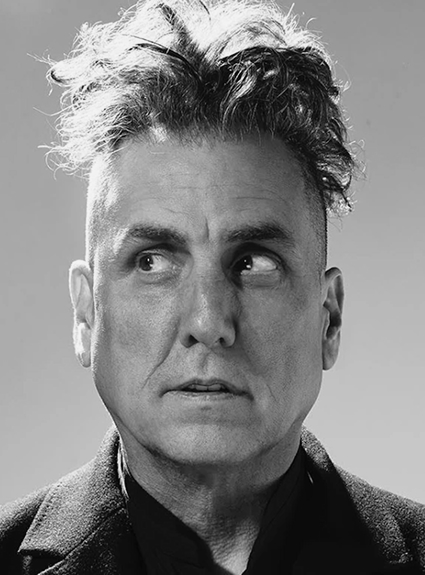Add 3 products to the cart and get the cheapest for free at checkout.







This plugin kills static mixes
Build any FX chain and set it into motion.
Transit 2 is the next chapter of our collaboration with Andrew Huang. Use it to create powerful transitions, addictive rhythmic movement, complex sidechain effects – and much more.
The six motion modes
Add movement to your FX chain in six different ways.
Macro: Control the movement of multiple effect parameters with one knob to create huge, sweeping transitions.
LFO: Create rhythmic motion effects with a vast array of options.
Follower: Build FX chains that move with your track’s dynamics.
Sidechain: Control the FX movement with a sidechain input.
Gate: Trigger instant FX motion during live performances.
Sequencer: Launch DAW-synced transitions with a click.
28 high-quality effect modules
Transit 2 comes with 28 quality effects, which can be added and moved around freely to build any chain.
The effects include modulation, degradation and vintage effect modules, reverb, delay, multiple filter types – and even synth oscillator and noise generator options for big sweeps.
Each effect parameter can be left static or linked to the global motion setup.
The ultimate transition designer
Creative transitions between song parts play a big role in keeping listeners engaged. To make them, producers rely on multiple tracks and plugins – and a suffocating amount of automation lanes.
Transit simplifies this process into a single plugin, and one knob, which can be automated to control deep FX sweeps.
The " T " knob is not just a 'dumb macro'. You can design individual behaviors for every effect parameter linked to it to ensure your transitions are creative, fluid and dynamic.
What’s new in v2
■ 4 New Motion Modes (6 in total)
■ 10 New Effects (28 in total)
■ Options to link Global Mix and Output to the motion mode
■ 599 new presets (968 in total)
Transit V1 owners can upgrade to V2 for $29: Link
968 presets and infinite randomization
Transit 2 includes 968 presets designed by Andrew Huang and industry-leading sound designers.
You can also get creative with an ultra-flexible randomization engine that lets you set specific random-ranges and lock parameters to only randomize certain parts of the plugin.
Prefer to do it all yourself? Transit is a sound designer’s dream and a vast creative rabbit hole. We’ll see you on the other side!

Andrew Huang x Baby Audio
Transit 2 is the next chapter in the creative collaboration between Baby Audio and Andrew Huang. In addition to being one of the world’s most followed music producers, Andrew’s deep understanding of music tech has made him a valuable partner in the development of the plugin. We tapped into Andrew’s expert insight and exciting new ideas to make Transit 2 even better than the original.
Explore the features

More details
✱ Plugin formats: VST, VST3, AU, AAX (64-bit).
✱ Platforms supported: macOS 10.11 and up (including native Apple Silicon M-Chip Compatibility). PC Windows 10 and newer.
✱ DAWs supported: All major DAWs, including Ableton Live, Pro Tools, Logic Pro, FL Studio, Cubase, Studio One, Bitwig, Reaper, Reason, etc.
Here are just a few of the creative use cases we’ve found for Transit 2 so far:
■ The ultimate transition designer
Transit 2 offers an improved take on the original Transit workflow. Use it to create stunning buildups, risers, beat drops and SFX transitions in a single plugin with no painstaking automation. Simply turn the Transition knob (or automate it) and watch up to 7 effects modules morph and change simultaneously to build rising action and excitement as your song transitions from one part to the next.
■ Rhythmic motion effect
Use the LFO, or Sequencer in "loop" mode, to design constant, looping FX motion. Get creative and add noise and the built-in oscillator to infuse new textures into your tracks throughout the looping effect pattern. If your song has static pads, guitars and pianos, adding some ongoing FX motion is an awesome way to make your mix feel more dynamic and engaging. Sync the motion to your host BPM for rhythmic effects that bounce with your track – or keep things unsynced for more fluid movement.
■ Adaptive envelope follower
Use the new Follower mode to create effect chains that move with the volume of your tracks. Using this on a drum bus can create 'bouncy' effects where loud hits such as the kick or snare exaggerate certain effects. Or use it on a vocal to add some extra reverb and modulation that gets triggered only during the most intense parts. You can even use the follower mode for surgical mixing or mastering duties to tame loud spikes. (Who thought Transit could also be a mastering tool?).
■ Multidimensional sidechain effects
Sidechain mode applies movement to your track based on the dynamics of another signal in your session. This allows you to create rhythmic motion effects that go far beyond just ducking and pumping compression. Try scaling wet/dry mixes, delay times, filters or even glitch effects to a four-on-the-floor kick for motion effects that reinforce the beating heart of your arrangement.
■ Perfect transitions live
What if you could trigger a complex, studio-quality transition with a single button at any moment during a live performance? Transit 2’s Gate mode lets you do exactly that. In gate mode, simply click and hold your desired tempo division to trigger a transition, or assign it to a pad or button on a controller for perfect transitions live.
■ Radical Multi-FX
Getting your effects in motion can be captivating, but Transit 2’s 28 modules are high quality micro-plugins in their own right, packed with extreme and glitchy sound design options. So if you’re looking for a selection of high-quality, modern effects in a single package, try Transit 2 with the macro knob parked.
■ Macro
Sweep all linked parameters as you move the Macro knob back and forth. Automate it for easy risers, washouts, complex filter sweeps and any other transition you can imagine.
■ LFO
Use a configurable LFO to sweep linked parameters back and forth with familiar waveshapes including Sine, Triangle, Saw and Square. Sync the LFO to the host tempo with divisions from 1/64th note to 8 bars or set it freely in Hz. Use the range parameter to dial in the LFO start and end points and soften the wave shape with the Smooth control.
■ Follower
Linked parameters react to the intensity of incoming audio to move dynamically with your mix. Set the range of motion, the sensitivity of detection and the attack and release time to fine-tune the action to your dynamics.
■ Sidechain
Let Transit 2 respond to the dynamics of a different source signal than its input to control transitions and motion effects with another audio source from your session. Like Follower mode, Sidechain lets you customize the range, sensitivity and the attack and release time to tailor the response to your sidechain input signal.
■ Gate
Trigger tempo-synced transitions with a click. Simply press and hold your desired duration value to set a transition in motion. Release it to end early, or assign a MIDI controller for hands-on control of your transitions. In Gate mode, transitions begin right away when you click a tempo division and the effect is held at 100% for as long as you have the mouse (or controller) pressed. Enable the Pendulum option to sweep the transition back and forth and use the loop setting to repeat the transition action endlessly while holding down a gate division. Gate mode is intended for live use to let you trigger complex transitions on the fly.
■ Sequencer
Trigger a tempo-synced transition that starts at the next bar after your click. Sequencer mode works similarly to gate mode, but always aligns with the DAW grid. Sequencer mode waits until the next bar to trigger the transition, so you can easily set motion effects into action at precise points in your arrangement. For certain DAWs, sequencer mode is the easiest way to get perfectly timed transitions. Just automation-record the mouse-click prior to the bar where the transition needs to start and Transit will take care of the rest. Sequencer mode also includes pendulum and loop options that work in the same way as in gate mode.
Transit 2 ships with 10 brand new effect modules for a total of 28 diverse sound design tools.
■ Loop (new)
This module creates stutter and repeat effects that can be synced to the host tempo or set freely. Use the Length control to set the duration of the captured slice and the Smooth control to affect the transient of the stutter. Mix the effect in over the course of a transition for thrilling and ecstatic buildups.
■ Reverser (new)
This module reverses slices of incoming audio according to the length set by the Memory control. Set the slice length in tempo divisions or milliseconds and choose between half-speed double-speed or regular speed playback. The Smoothing control softens the onset and release of each slice for a gentler sound.
■ Warp (new)
One of the highlights of Transit 2 and worthy of being its own plugin (we're working on that!). Warp lets you rapidly bend the sound up and down in speed like changing the speed of a vinyl record or tape machine. At its core setting it does this with total smoothness and flexibility. However use the Stretch slider to add wonderfully glitchy side effects and mangle your sound into oblivion.
■ Retroverb (new)
This module provides an alternative to Transit’s primary reverb with a more vintage and grainy sound. Based on early digital FDN reverb techniques from the 80s, Retro Reverb includes dramatic tone roll-off and modulation controls for that unmistakable flavor of vintage ambience.
■ Mod Filter (new)
This module is a stereo filter bank with multiple filters at varying frequencies from left to right that create a hypnotic swirling effect. Spread controls the modulation characteristics of the various filters linked to the LFO. Think of it like a rotary speaker (or 4!) on steroids. Can be synced to the host tempo or set freely in Hz.
■ Compressor (new)
This module is a traditional downwards compressor with a much more transparent sound than the OTT effect that was already on board in V1. Its dry/wet control lets you use it in parallel to add punchy dynamics to any transition section.
■ Pitch+ (new)
This module is a high performance pitch shifter with a cleaner sound than the original Transit Pitch effect. It hosts an onboard tempo-syncable LFO linked to the pitch control for warbling vibrato and radical pitch swings. Set the LFO Depth to 0 for transparent static pitch shifts and hold the ctrl key while adjusting Pitch to transpose in semitone increments.
■ Speaker (new)
Brings the sound of a transistor radio with the unique lo-fi character of a small speaker. Shape the overall tone with the High and Low controls and add analog-style grit with the drive control.
■ Analog chorus (new)
This module supplements Transit’s primary chorus effect with a more vintage and colorful BBD-style chorus. The Stereo+ control lets you widen the perceived soundstage with lush modulation for immersive 3D effects during transitions.
■ EQ (new)
Adds a simple three-band EQ for global tone-shaping or DJ-style frequency isolation. With 20 dB of boost and 60dB of cut available for each band, the EQ module can be used for subtle adjustments or radical frequency shifts.
■ Auto pan
Automatically sweeps your signal back and forth through the stereo field at a user defined shape, width, and rate. Use it to add interest and perspective to a sound.
■ Bitcrusher
This module is like a digital time machine, reducing the accuracy at which your sound is reproduced to give a crunchy digital retro vibe. Use it to give your sound some subtle edge or go for all out digital destruction.
■ Digital Chorus
This module takes your sound and creates subtle variations of it using time and pitch differences. Like a musical multiplier, the chorus gives the illusion of having multiple “voices”. Use this to add depth and richness to your audio.
■ Delay
The delay clones your audio and plays it back over time, like an echo. Use it to add space and dimension to your track. Modulating the Length parameter can lead to some of the more interesting possibilities of Transit. Click the “Tails” icon ON to let your delay tail ring out after the transition has ended. (Otherwise, it will cut with the end of the transition).
■ Distortion
This module is a versatile distortion workhorse. Various transfer curves allow you to subtly shape your audio or push it into complete decimation. Add just a bit of harmonic richness or transform your sound completely.
■ Filter 12
A simple, two-pole filter with a standard range of filter types. Can be used to create captivating motion or to emphasize specific frequencies of your sound with the Resonance control. Whether you’re carving space for your high-end or creating screaming sweeps, the filter is a powerful effect for creating a sense motion.
■ Filter 24
Filter 12’s bigger brother with the same controls but a more aggressive filter slope and sound.
■ Flanger
This module takes your audio, makes a copy, and delays it slightly, then mixes it with the original audio. The result is a sound that twists and swirls with otherworldly qualities. Use it for shimmery effects, or create a total psychedelic experience.
■ Noise
Generates white noise using a digital oscillator. Use the filter to achieve various tonalities – from bright and airy, to deep and warm. Use the noise generator to give energy to your incoming audio during build-ups, for classic EDM sweeps, or as a sound generator to add texture.
■ Osc
A virtual-analog oscillator with the four basic wave shapes: Sine, Saw, Square and Triangle. The pitch control is measured in terms of musical notes, turning Transit into a playable instrument in its own right. Use the oscillator to create risers or falling tonal sweeps – or apply a randomized modulation source to get a melody generator.
■ OTT
A classic effect for adding intensity. This multiband compressor brings out details in your audio and gives an over-the-top attitude to your sound. Perfect for pushing your sound to the max and adding a modern sheen during build-ups.
■ Phaser
Creates a series of peaks in the frequency spectrum that are modulated over time to give that classic underwater-like phasing effect.
■ Pitch Shift
This module will pitch your audio up or down independently of the playback time. Use it to create pitch bends, alien-like sound effects, or give vocals a modern twist.
■ Pump
Pump gives you a ducking effect to your audio, similar to how you might sidechain a kick to a bass. It can be used as a mix tool to create space in your mix, but also to give rhythmic motion to things like percussion and guitar parts – or entire transitions.
■ Reverb
Reverb creates a sense of space and depth around your audio. Use it to simulate a small space or blow your sound into the atmosphere towards the end of a transition. Click the “Tails” icon ON to let your reverb tail ring out after the transition has ended. (Otherwise, it will cut with the end of the transition).
■ Spread
Spead widens or narrows the stereo image of your sound. Whether you want to create an expansive soundstage that widens throughout a transition or narrow in towards the center, Spread has your spatial needs satisfied.
■ Tremolo
This module modulates the volume of your sound in a rhythmic pattern, unsynced or synced to your host BPM. Use it to give gentle variances and motion, or crank it all the way up to push the speeds into audio-rate.
■ Utility
A general workhorse with gain and pan as well as a spectrum visualizer. Use it to push or pull your audio through various parts of the chain and ensure your signal is always at the optimal level and stereo placement. Try using this before Distortion, or OTT for some extra firepower.
Go to Transit 2's settings menu and use the toggles "Smoothing" and "FX on at 0%" to calibrate the plugin's response during transitions.
■ Smoothing engages the effects with a slight crossfade to avoid very abrupt changes, which can sometimes sound choppy. Turning this toggle ON will make your transitions smoother and more musical. Turning it OFF will make your transitions instant. This is a creative choice and we wanted to give you both options.
■ FX on at 0% ensures the effects chain is always engaged, even when the motion macro is set to 0%. This makes your transitions even smoother as the effect modules are always running in the background. We recommend turning this toggle ON for the smoothest experience. You can still ensure that no effects are heard at 0% macro value by having the mix amount knobs for each effect set dynamically to start at 0%.
Download a free trial of Transit 2 here.
v2.2 - Released Nov 13th, 2025:
- New "anniversary" preset pack added (130 presets)
v2.1 - Released Nov 12th, 2024:
- Improved smoothing mode
- UI fixes
- Dry signal path is 100% dry now, null test (host dry + phase inverted plugin dry) leads to 0
- Fixed phasing issue for Distortion/Speaker/Pitch and Pitch +
- Preset browser: minor fixes, improved performance and implemented the “Category pinned on top”
- Random mode: right click now triggers completely random behavior
- “Save As Default” implementation
- Visual feedback when triggering gate buttons via the exposed parameters
- When Pitch+ module is loaded for the first time, Smoothing mode is automatically enabled
Transit 2
Motion Effects Playground
Buy Transit 2
- One time purchase to own Transit 2 forever.
- Already own V1? Upgrade for [+++].
Popular
Subscribe to own in 6 Months
- Full access to all Baby Audio and Denise Audio products
- Choose any plugin to own forever every 6 months (including Transit 2)
- Cancel any time and keep the plugins you collected
- Get first month for $0.99 with code "COLLECT"