Add 3 products to the cart and get the cheapest for free at checkout.
7 key tips for producing your own sample pack!

This guest post is written by nu.wav, a NYC-based sound design house crafting forward-thinking and uniquely interesting samples. We recently released their BABY Audio x nu.wav sample pack, which you can download for free here.
GETTING STARTED WITH SAMPLE PACKS
Making a sample pack is a great way to connect with more artists and producers, get your sound out there, and eventually generate some income! As more creators dive into the world of making and distributing sounds, we wanted to provide you with some of the insights that continue to guide us as we craft our samples and packs.
1: PURPOSE
Aim to inspire and/or fulfill a specific producer need with each of your samples! Some great samples immediately spark new songwriting ideas – such as a chord progression – whereas others play a really specific and important role in a production – such as a super fat kick drum. Play to your strengths and don’t feel like your pack has to do it all: packs can be quite niche and have great success. It can be helpful to organize your entire pack around a theme, whether that’s a musical genre, an instrument, or a more abstract concept. Packs can also range in size pretty widely, so we always focus on quality over quantity.
2: ORIGINALITY
Make sure you are creating truly original audio content in the legal sense. This means you don’t want to be resampling existing samples in any way, and you need to check user agreements for specific VSTs. Your best bet is always to record your own original audio and then process it yourself! If you hire any session musicians to make materials with you for the pack, make sure you have agreements in place about how they will be compensated and who will own the content moving forward.
3: NAMING
Producers know how important sample naming can be! Do be sure that all your samples are labeled with your name/identifier, pack name or abbreviation, BPM, general musical key (if applicable), instrument/sound type, and any other descriptive or vibe-capturing phrases. You can also categorize the sound as a loop or a one-shot; one-shots can have a tempo, such as a guitar riff in time, or can be out of time, such as a field recording. Here’s an example file name: BrynBliska_BsKeys_120_rhodes_loop_rnb_chord_progression_heavenly_vinyl_F.wav. We can see that this sample was made by Bryn Bliska, belongs to a pack called B’s Keys, and is a Rhodes chord loop in F major at 120 BPM that has a retro R&B vibe.
4: TECH SPECS
The sample rate and bit depth are a matter of personal preference, or may be determined by the distributor if you’re working with one. We normalize all of our samples to -1dBFS, and typically work at 44.1kHz and 24 bit depth. Sometimes it can be helpful to producers to include MIDI files of chord progressions or beats corresponding to some of your audio samples, so just make sure you name them similarly so that they’re easily identifiable as the MIDI correlates of those files.
5: QUALITY CONTROL
Make sure all your loops actually loop correctly and without dropouts or pops so that they can repeat naturally! This involves utilizing very short fades at the beginning and end of your loop, and/or crossfading your loop in order to achieve seamless repetition. Follow your ear and trust your musicality on these concerns! You also want to ensure that your audio is quite clean and has a high signal-to-noise ratio, and that any noisy elements you’ve introduced are there for aesthetic purpose (e.g. cassette hiss). For one-shots, you want to make sure that any reverb tails don’t get cut off. Izotope’s RX software is great for all these aspects of cleanup. You want your samples to sound polished and catchy, while keeping in mind that they will ultimately be in tracks that will undergo their own mixing and mastering.
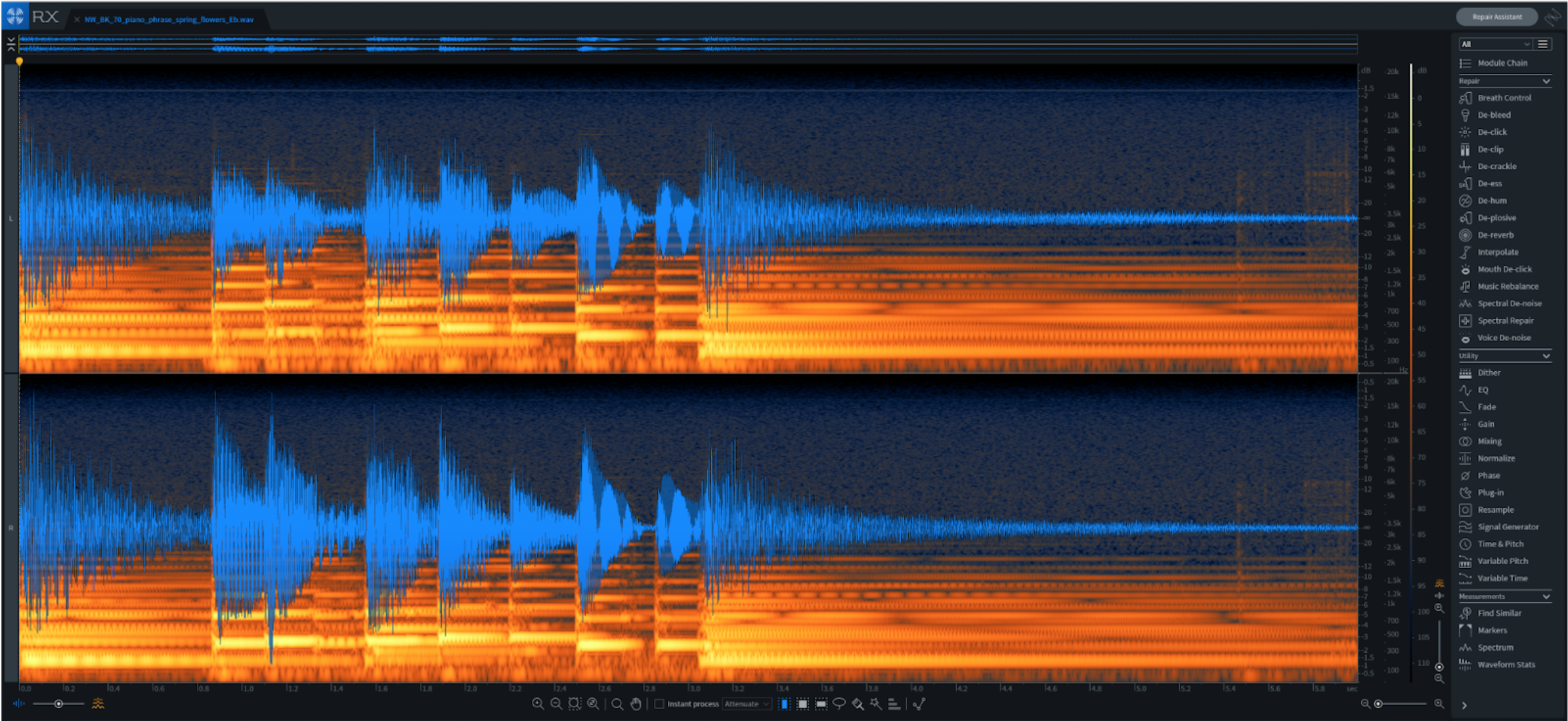
6: BRANDING
Give your pack an engaging title that alludes to the sonic vibe and/or genre. It’s also important to include a brief description of the pack (as a text file in the pack folder, and/or on the site where you’re selling it). This can include notes about the style, types of sounds, creation process and gear used. For bigger packs, create a short demo track (1-2 minutes) that uses only sounds from your pack to showcase the contents. Make some dope cover art for your pack! Here are a few of our recent covers:
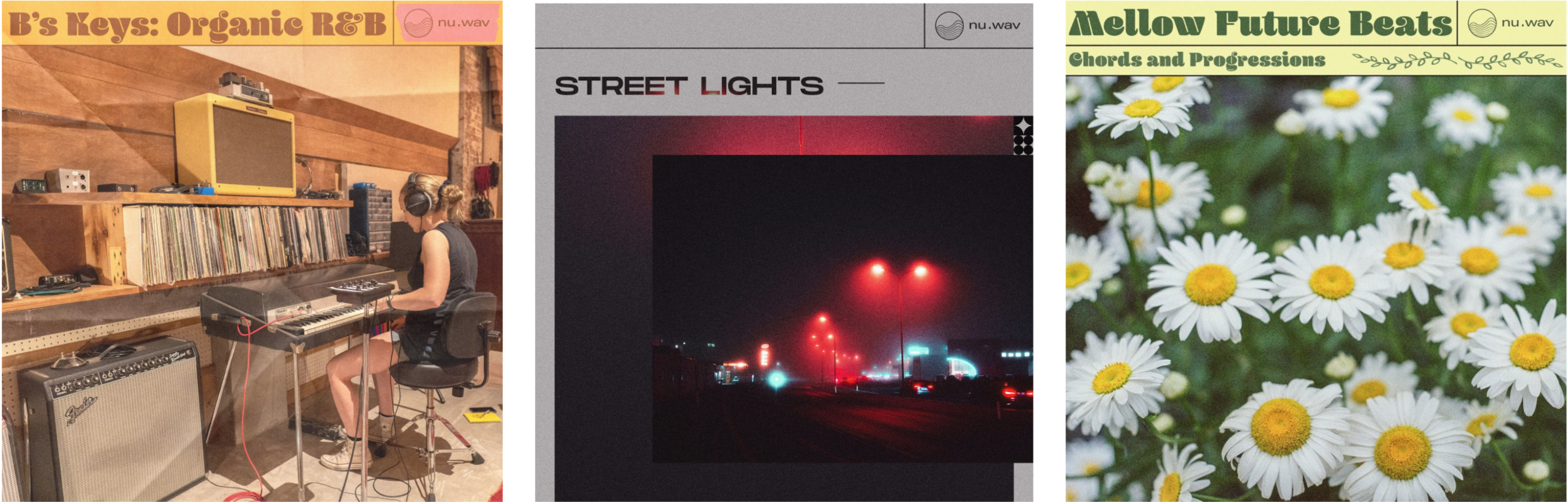
7: DISTRIBUTION & TERMS OF USE
You may be making a mini pack to send to specific producers, or a larger pack that you’re aiming to sell to a larger audience via your web store. Whichever independent release route you take, in your description or sale contract, be sure to make your terms-of-use clear regarding royalties (royalty-free, some time of Creative Commons license, subject to good-faith negotiation, a pre-set royalty, etc) and if you want your name/persona associated with works made using the pack.
WRAP-UP
That’s it! We hope these tips help you get your next sample pack off the ground and out into the world. Check out our free pack for BABY Audio featuring processing from all your favorite plugins. Find nu.wav on Splice, Instagram, or our website.
HOW NU.WAV USE BABY AUDIO’S PLUGINS
Here’s a few examples of how nu.wav used the BABY Audio plugins when creating their sample pack.
Artist-approved presets for BA-1
BA-1 is an analog chameleon capabale of capturing many of the most iconic synth tones from across music history. Explore the expanding library of custom presets created by some of the best artists and sound designers in the game. From chiptune to lo-fi to cyberpunk, these genre-themed expansion packs make BA-1 your go-to synth for authentic vintage tone.


.png)






