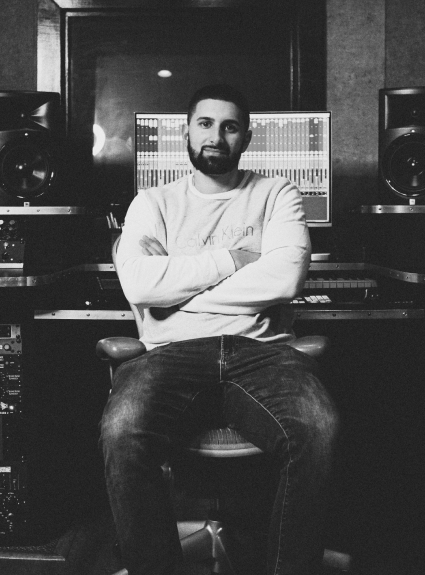Clean up your mix
Smooth Operator Pro attenuates excessive frequency energy in real-time, eliminating harshness, mud and masking. With deep flexibility and state-of-the-art performance, Smooth Operator Pro finally makes "fix it in the mix" a reality.
Instant track optimizer
We’ve engineered the new Pro version without compromising on the fast workflow that made Smooth Operator 1 so popular.
Set the desired target curve, then turn the global threshold knob until the plugin starts rebalancing your audio. Dive into deep settings optionally for total control.
Smooth Operator Pro removes excessive frequency energy as and where it occurs. Dial it in gently and it will feel like lifting a blanket from your speakers.
Resonance suppression 2.0
Where other spectral balancers offer global settings to affect the signal, Smooth Operator Pro brings unprecedented depth: Override the global settings for any frequency node to set individual dynamic profiles across the spectrum.
Examples (within the same plugin instance):
✱ Target the left side at 7500 hz to fix a harsh cymbal.
✱ Address only the sides at 150 hz to clean up the bass.
✱ Tame a vocal at 2.5 khz with a softer compression profile.
Track spacing on steroids
Enable Sidechain mode to use the spectral content of another track in your mix to rebalance any track.
Example: Load Smooth Operator Pro on a guitar track and use the vocal as your sidechain input to dynamically tame the guitar in the frequency areas dominated by the vocal. Or tame a bass when the kick drum hits by attenuating only the most dominant frequencies occupied by the kick drum.
Use Smooth Operator to upgrade your sidechaining game to a new era.
Presets by the world’s top engineers
Smooth Operator Pro ships with 184 presets created by some of the world’s most renowned engineers for use in their own sessions.
Preset creators include 30+ Grammy Nominees Craig Bauer, Max Jaeger (Major Lazer, Big Sean, Joji, Ariana Grande), Preston Reid (Chief Keef, 21 Savage, Alicia Keys, Lil Uzi Vert) and Ryan ‘Skinny’ Shanahan (Zedd, Lady Gaga, Katy Perry, Avicii).
A pro-level spectral workstation
Smooth Operator's spectral processing manipulates each of the tiny particles that make up a signal individually – instead of the whole signal at once. By splitting a sound into individual components, we can rebalance harmonic material more effectively than traditional EQ and compression tools.
Fixing problems is only the beginning: Use Smooth Operator Pro to dramatically re-shape the tonal balance of your tracks with fewer side-effects.
Explore the features
.webp)
More details
✱ Plugin formats: VST, VST3, AU, AAX (64-bit).
✱ Platforms supported: Mac OS 10.11 and up (including Native Apple Silicon M-Chip Compatibility). PC Windows 10 and newer.
✱ DAWs supported: All major DAWs, including Ableton Live, Pro Tools, Logic Pro, FL Studio, Cubase, Studio One, Bitwig, Reaper, Reason etc.
Below are a few of our favorite use-cases.
✱ Bring clarity to any track
Most signals, whether individual tracks or full mixes, suffer from having excess frequency energy in certain areas. You may not notice fatiguing frequency build-up until you start trimming it away. When you do, you’ll hear your tracks become lighter and clearer. Smooth Operator Pro’s most effective use-case is to make this job easier than ever. Because the plugin works dynamically, it will only target frequencies that surpass the threshold at any frequency, updating its focus areas and intensity in realtime as your signal changes. Use Smooth Operator Pro as an instant track cleaner by selecting an appropriate preset and moving the global threshold knob. Or go as deep and surgical as you need.
✱ Reduce harsh resonances
Harshness can creep up in any source signal when there’s lots of sonic information present. Notching it out band by band with an EQ can wreak havoc on the sound’s original character and introduce problems like phase shift. Smooth Operator Pro reduces harsh resonances by targeting excess frequency build-up only when and where it happens, leaving the rest of your signal untouched.
✱ Low-end control
Smooth Operator Pro works equally well across the entire frequency spectrum. Low end harmonics can often be a struggle to control, even with sophisticated tools like multi-band compression. When you’re dealing with conflicting kick samples or unruly bass that seems to change with every note, it may be a sign that harmonic resonance is building up in the wrong places. Use Smooth Operator Pro’s shelving filters to zoom in on your low end and carve out harmonic space.
✱ Sculpt the stereo field
Sometimes your source sound is just right, except for one pesky area in the left or right channel. Reducing problematic material between channels rarely works well with traditional tools. Smooth Operator Pro’s powerful imaging controls let you adjust harmonics independently of their location in the stereo field. With per-node L/R or M/S imaging options, Smooth Operator Pro can solve problems in complex stereo signals with ease.
✱ Umask your mix
Masking is the phenomenon that explains why sounds cover each other up when mixed together. The culprit is the concentration of energy across similar parts of the spectrum. Skilled engineers can reduce the effect of masking with EQ, but it’s always a compromise between the two sounds in question. Spectral dynamics control can’t eliminate the cause of masking, but it can help reduce it faster and more effectively.
Yes, Smooth Operator Pro utilizes linear-phase processing for the highest possible sound quality.
✱ Add Node: Double-click anywhere on the spectrum
✱ Remove Node: Double-click on node
✱ Bypass Node: Ctrl+click node
✱ Change Node Width: Scrollwheel + hover on node
✱ Instant/Click-Free Plugin Bypass: Click Baby Audio Logo
✱ Activation Screen: Click Smooth Operator Pro logo
No. Your Smooth Operator V1 license will remain valid and you can continue to download, activate and use Smooth Operator 1 without upgrading. Smooth Operator Pro runs on a separate license key so if you choose to upgrade you will just own licenses for both versions.
v1.1 - Released Jun 23rd, 2025:
✱ Auto-Gain compensation feature added (click icon next to Gain control text to instantly match input level)
✱ Lo and Hi Preserve filters can now be adjusted from the frequency display window by clicking and dragging
✱ Visual emphasis added to nodes when Override Global is enabled
✱ Overwrite user preset bug fixed
✱ Various cosmetic and workflow improvements
Smooth Operator Pro
Spectral Signal Balancer
Buy Smooth Operator Pro
- One time purchase to own Smooth Operator Pro forever.
- Already own V1? Upgrade for $29.
Sale
Popular
Sub to own in 6 months
- Full access to all Baby Audio and Denise Audio products
- Choose any plugin to own forever every 6 months
- Cancel any time and keep the plugins you collected.