Add 3 products to the cart and get the cheapest for free at checkout.
Secrets of VHS Audio: How Video Tape Sound Can Enhance Your Tracks
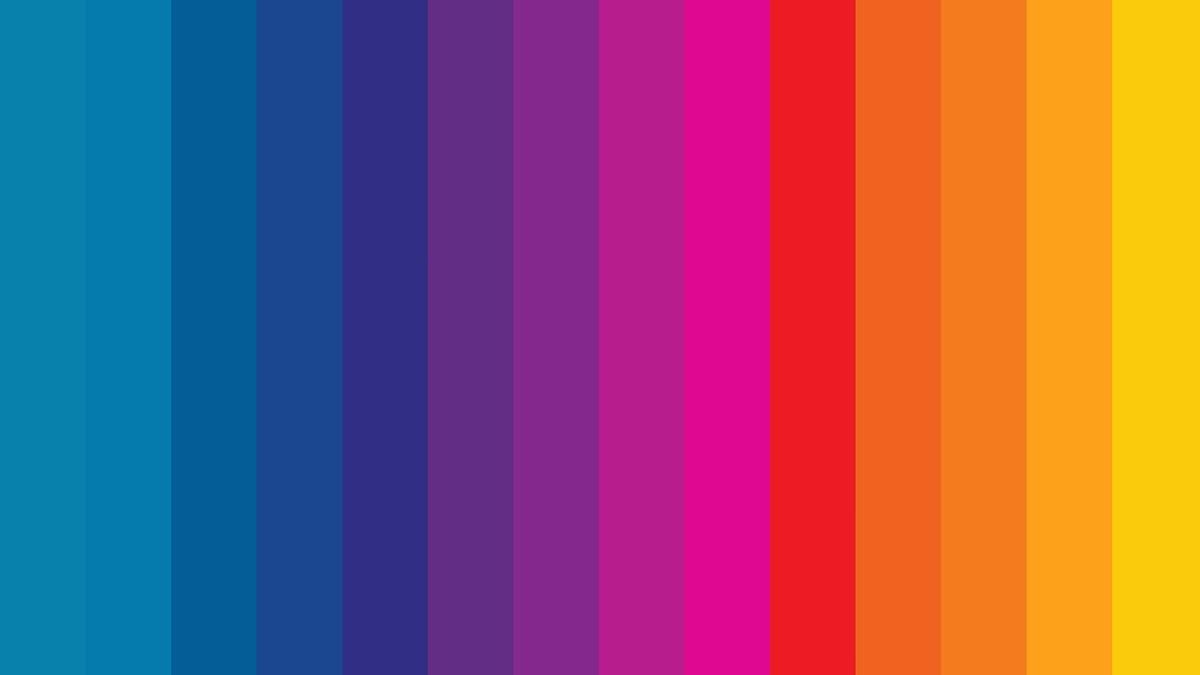
VHS audio is the sound component of the classic home movie system of the 1980s.
If you’ve ever pressed play on a dusty old VHS tape, you know they can have a special quality to their sound.
But what exactly makes VHS audio so interesting? Where does it work in a mix, and how can you get the effect in your DAW?
In this article, I’ll break down the basics of VHS audio and explain the secrets to using it effectively in music production.
What is VHS audio?
VHS audio is the sound technology associated with the videocassette media format from the 80s, 90s and early 2000s.
VHS stands for Video Home System. It was introduced in the late 70s and provided a way for consumers to watch feature films at home for the first time.
After winning a fierce competition for market share with rival technology Betamax, VHS tapes became a staple consumer good in homes all over the world.
VHS audio used a unique approach to magnetic tape recording for the storage and playback of audio signals on the videocassette.
What makes VHS audio unique?
VHS was a technical marvel in its time for making it possible to store an entire movie on an analog medium.
Traditional cinema requires multiple reels of exposed photographic film, while an entire feature motion picture could fit on a T-120 VHS cassette.
It’s possible because the video and audio information on a VHS tape are encoded as signals that are decoded by the VCR during playback.
Because of the more complicated encoding and decoding system for video signals, VHS audio needed to fit on the edges of the tape and be read by fixed tape heads.
On top of that, the mechanical aspects of a consumer VCR such as the tape transport, capstan, pinch roller and tracking control had to work in concert to reproduce the information.
As a result, VHS tapes had a distinctive look and feel from the beginning.
But today, natural wear and tear over the decades gives VHS media a lo-fi quality that’s charmingly nostalgic.
Because of its association with the 1980s, the unique feel of VHS has become an aesthetic marker of that era in pop culture.
Why use the VHS sound in mixing?
With all the quirks I’ve mentioned so far, you might be wondering why you would purposely seek out the sound of VHS tape.
But after all, every authentic lo-fi texture is the result of the unique qualities of a physical medium.
Just like vinyl records and magnetic tape, VHS audio has desirable features that evoke a place out of time for many listeners.
Not only that, the compression characteristics, tonal shifts and subtle modulation associated with VHS can be a useful tool in mixing
Here are three ideas for where the VHS sound shines in a mix:
1. Flat drum loops
Sometimes repetitive loops need a lot of attention to feel snappy and animated in a mix.
VHS lo-fi is one great way to liven up drums with action and style.
Compression and saturation add presence and punch with pleasing vintage harmonics, while tape wow and flutter brings a subtle sense of movement.
VHS-style lo-fi can work especially well if you’re starting off with a modern, mid-scooped tonal character in your loop.
2. Momentary vocal effects
Heavy lo-fi processing might be a bit much for an entire song’s vocal track. But it’s perfect for breaks, transitions and other sections that call for contrasting timbres.
VHS audio gently rolls off the lows and highs in the source signal. When applied lightly, it can create a sense of contrast without obscuring the vocal too much.
More intense settings can provide an alternative to the telephone filter effect or other conventional momentary vocal tricks.
3. Static synth pads
Plenty of genres call for airy, sustained synth pads to fill out the arrangement.
But even if you’re using a great synth, it can be hard to get them to sit just right in a mix.
In some cases, the problem is a lack of animation that leaves pads fading away into the background.
VHS-style modulation can be an effective solution that comes with extra character from the lo-fi effect.
Its subtle pitch vibrato creates detuning that helps static sounds stand out against the main harmonic material.
How to get the sound of VHS audio in your DAW
With the background out of the way, here’s how you can achieve the VHS sound in your DAW for that signature retro flair.
Build a chain of plugins
The essential qualities of VHS lo-fi are made up of three basic ingredients:
- Tape saturation
- Wow and flutter
- Noise and artifacts
You can simulate each one with separate plugins if you have access to a handful of common effect types.
A typical recipe includes some form of distortion or character compression, a slow, irregular pitch vibrato and some noise or sample reduction to add grit.
Use a VHS plugin
While there’s always a DIY option when it comes to production, the simplest and most authentic way to get the sound of VHS audio is to use a purpose-built plugin.
Baby Audio’s Super VHS is designed to give you the best of the nostalgic VHS sound without any of the shortcomings of the actual medium.
If there’s such a thing as instant nostalgia, Super VHS can conjure it up—especially with the magic button engaged.
Turn up the Heat dial to add tape-style compression and saturation and increase the Drift control for that signature VHS pitch wobble.
The Wash parameter engages an 80s-style ambience that pairs perfectly with the dusty, lo-fi effect.
On top of that you can add characteristic noise and artifacts with the Static and Shape sliders to dial in just the right amount of dirt.
Home video lo-fi
Digital recording offers plenty of benefits, but there’s still a certain magic to the methods and formats that came before.
VHS may be known today for grainy home movies and dated blockbusters, but for some, its nostalgic sound is worth seeking out.
Now that you know the basics of VHS audio, get back to your DAW and create some lo-fi goodness.


.png)






