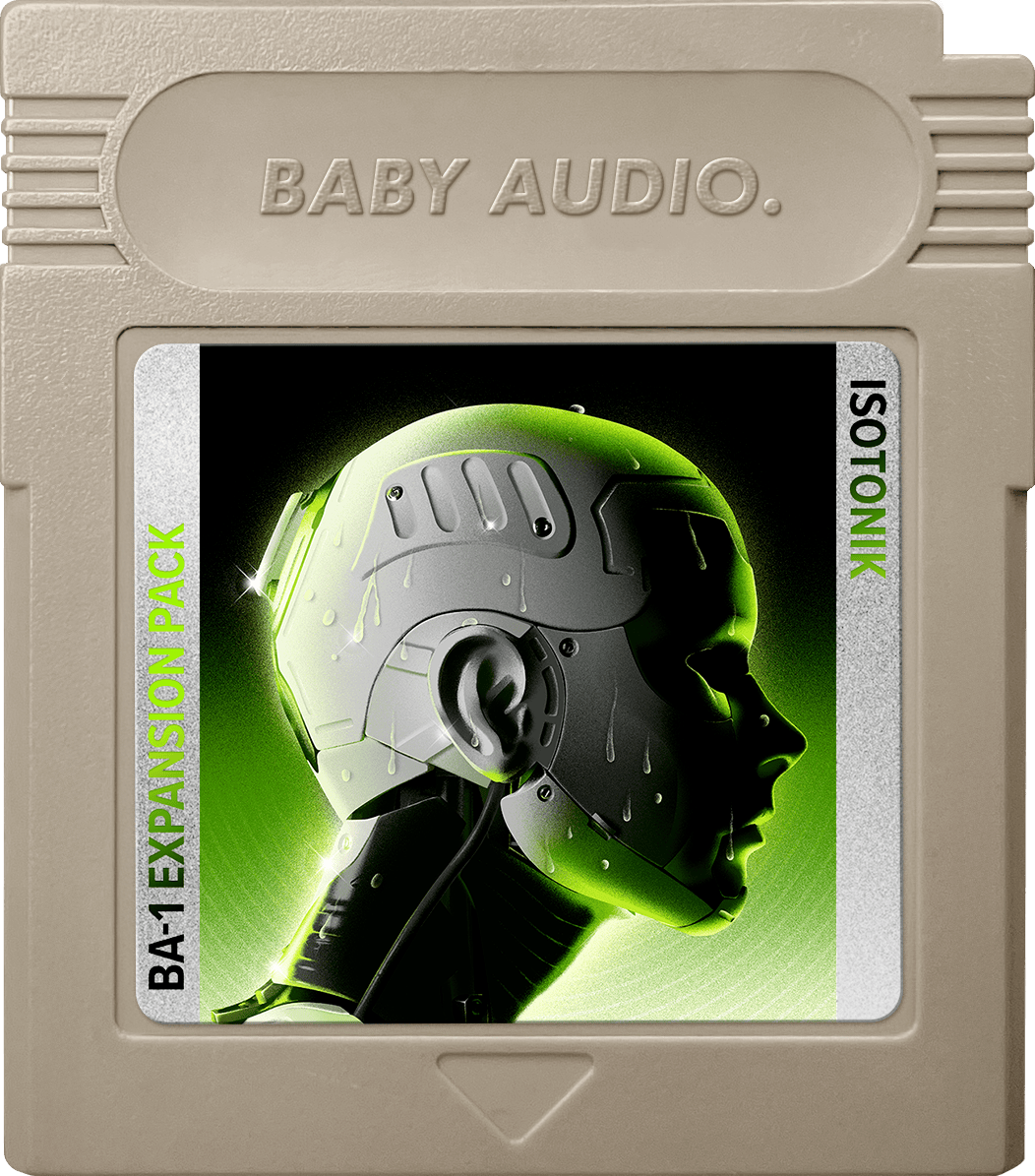Drum synthesis is the original method for creating artificial percussion sounds.
Before the advent of samples and digital audio, any sound that was not a recording of an acoustic instrument had to be generated from scratch using synthesis.
But synthesized drums have had an enormous impact on the history of music technology.
In fact, the most iconic drum machines of all time used these techniques to generate the legendary drum sounds that kicked off the electronic music revolution.
But what exactly is drum synthesis? How does it work and what benefits does it have for modern producers?
In this article I’ll break down the basics of drum synthesis, explain how to use it for powerful drums and break down the top drum synthesizers to use in your DAW.
Let’s get started.
What is drum synthesis?
Drum synthesis refers to a collection of techniques used to generate percussion sounds with traditional means of synthesis.
While many producers associate synthesis with keyboard sounds like pads, leads and basses, the same techniques can be used to generate kicks, snares and cymbals with clever programming.
Just like synthesized keyboard sounds, drum synthesis can’t exactly replicate the sound of acoustic drums the way samples can.
The original designers of synthesis-based drum machines might have hoped to accurately recreate acoustic sounds, but what they created instead proved to be just as powerful.
The original pioneering drum synthesizers used strictly analog techniques such as subtractive synthesis. But modern drum synthesizers may incorporate FM, modal synthesis or other digital techniques to create a broader variety of sound.
Our latest plugin Tekno, is a modern hybrid drum synthesizer plugin that uses a mixture of vintage-inspired techniques and advanced modern concepts to create massive synthesized drums:
Why use a drum synthesizer?
With all the samples, one-shots and loops out there, you might be wondering why bother using a drum synthesizer in 2025?
Samples may have surpassed synthesis in realism long ago for acoustic drum sounds, but there are other important benefits that drum synthesizers bring to the table.
Here are my top three reasons to consider synthesis over samples to craft engaging beats
1. Every hit is unique
The circuits inside a hardware drum synthesizer are physical systems in the real world.
That means the each new hit is generated on the spot from scratch and no two hits can be exactly alike.
The same is true for drum synthesizer plugins like Tekno. Upon receiving MIDI information, Tekno generates its sound in real-time. And while Tekno keeps a consistent feel from hit to hit, the exact audio it generates varies slightly—especially when using the Humanize functions.
You might not notice a significant difference, but over time it leads to subtle evolutions that keep hits feeling fresh and lively.
Samples, on the other hand, are ultimately repeated audio that can become stale and lifeless over long periods of time.
Consider a four-on-the-floor bass drum pattern over the course of a 6 minute song—that’s over 700 individual bass drum hits!
Drum synthesis helps keep beats feeling fresh and alive over long periods compared to samples and loops.
2. Unlimited sound design
When it comes to getting the right sound for your track with drum samples, your options can be limited.
There’s only so much you can change the basic character of a prerecorded sample.
Though many sampler plugins offer basic parameters like pitch and ADSR envelope, these may not provide enough flexibility for your mix.
Of course, you can always start from scratch and find a new sample, but many producers find the process of combing through endless sample libraries to be tedious—especially when it comes to one-shot drum samples.
Drum synthesis allows you to shape every important aspect of your drum sounds, from pitch, shape, attack and decay to important timbral characteristics like overall harmonic content.
Advanced drum synths like Tekno are a sound designer’s dream, since they allow complete flexibility for all key voices down to the behavior of the analog circuits!
Once you get the hang of Tekno’s synthesis workflow, you’ll find it easy to dial in the perfect kicks, snares, hats and percussion for your track.
3. Classic synthesis textures
The original analog drum machines that shaped the culture of electronic music were synthesizers.
The classic hardware units known and loved for their genre-defining roles in hip-hop, electronica and dance music all contained synthesized components in their most widely used voices.
With their instantly recognizable kicks, snares and hats, these units put drum synthesis on the map and gave producers access to artificial drum sounds long before widespread use of samples.
These classic tones are an important part of the language of electronic music, and they’re still used often to this day.
Tekno isn’t based directly on any hardware unit from the past, but it can easily create convincing vintage rhythm machine sounds to use in your tracks.
Try presets like MNMNL SGNL’s TK-9 and TK-78 to hear how Tekno can achieve classic drum synth sounds.
How to dial in heavy synthesized drums with Tekno
Learning how to work with drum synthesizers may sound daunting, but Tekno makes it easy.
When building sounds with Tekno, the five parameters found in the Synthesize menu give you direct access to the key qualities of each instrument.
With simple labels like Length, Body and Click, you don’t need any prior knowledge of synthesis to get fast results.
However, if you understand the basic mechanics behind drum synthesis, you’ll have an even better sense for how to create the drum sounds you need from scratch.
Here’s how it works. Many of Tekno’s voices use a short pulse or noise signal to excite a resonant filter.
Think of a synth filter on the verge of self-oscillation. When you send it a powerful signal with lots of harmonic content, you get a pronounced ringing sound.
Tuning that ringing filter and adding feedback, damping and envelopes is how most classic drum synths worked.
On top of that, the filters, pulse-shapers and other elements of old school drum machines were known for their distinct non-linearities.
It’s a fancy term, but all it means is that the circuits add their own harmonic distortion and unpredictable characteristics when pushed by incoming signals.
Most classic drum machines featured a pulse-shaper circuit to prepare the basic pulse signal for the right kind of interaction with the filter.
To dive deeper into Tekno’s parameters and experiment with these elements of its drum engines, click the cog icon in the synthesize menu to open the calibration menu.
There you’ll find fine tuning parameters for Tekno’s filters, noise sources and even electrical circuit values for the modeled analog components under the hood!
Despite this deep level of customization, these extra parameters are optional and not its not necessary to master them to get the most out of Tekno.
The future of synthetic drums
Drum synthesis is an important technique in the history of sound design.
Since powering the analog drum machines that inspired producers in the early days of electronic music, the practice has come a long way.
Today’s drum synthesizers still evoke the classic instrument they’re descended from, but plugins like Tekno push the underlying technology into the modern era.
Whether you’re looking to build your own drums from scratch or you just want a livelier alternative to one-shot samples, drum synthesis has benefits that every producer should consider.
Now that you understand the basics, get Tekno or download the free trial to see what drum synthesis is all about.