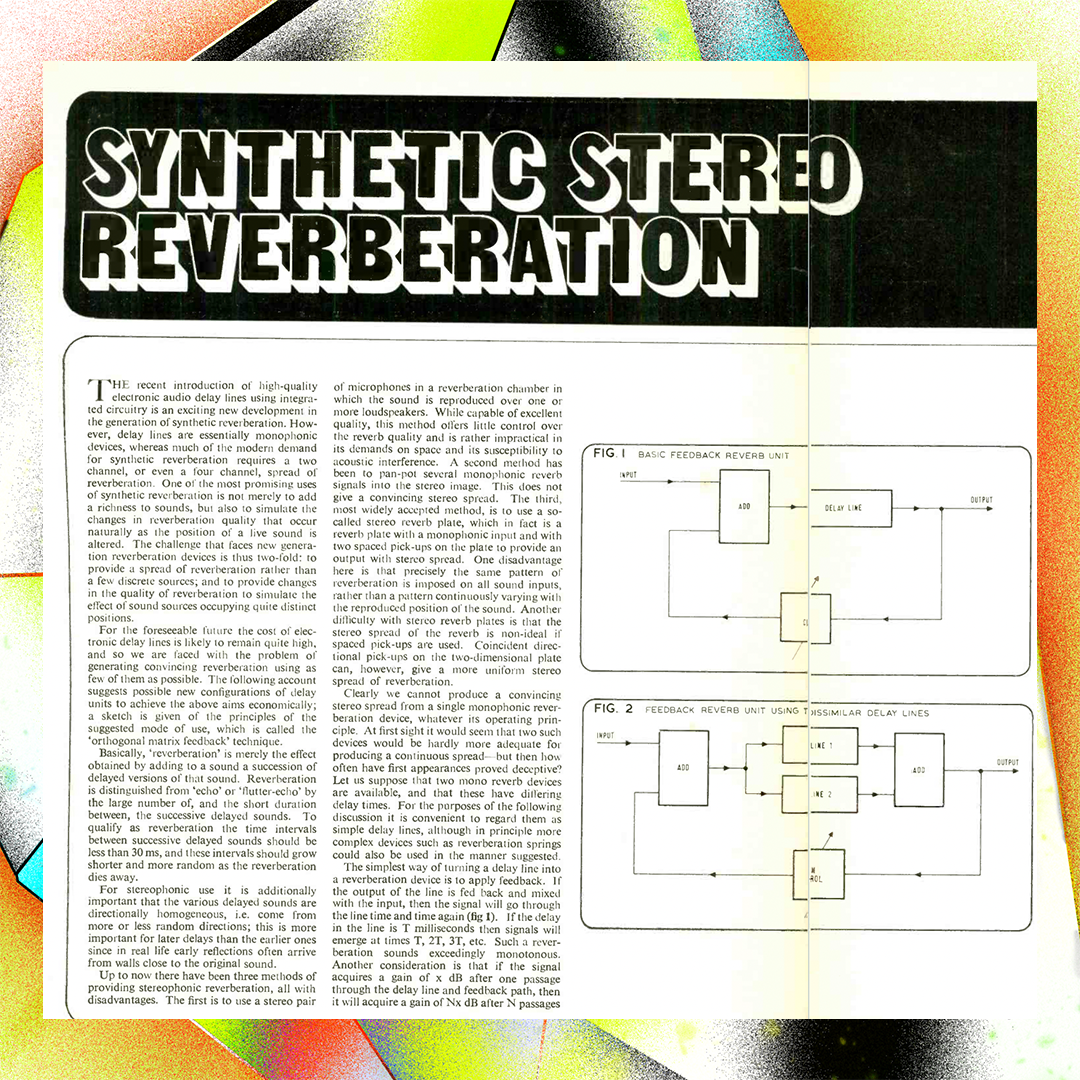For software users, reverb effects tend to fall into one of two categories: Algorithmic or Convolution based. Let’s take a deep dive and define them once and for all.
Algorithmic Reverb defined
An algorithmic reverb is based on a mathematical model that simulates the behavior of a physical space. You can think of this as a really complex signal chain. In an algorithmic reverb, your audio is passed through a network of digital delay lines that are modulated, filtered and fed back into each other in a manner aimed to resemble the reflections of a room, hall or chamber – or even a “super-natural” space.
Algorithmic reverbs - whether in VST plugin or hardware form - are hard to develop because they consist of so many parameters that each have compounding effects on the end result. One little change in any part of the chain/algorithm will make for a completely different sound, and things can quickly get metallic or murky. This means you need equal development and sound design skills to create a great algorithmic reverb. (And a whole lot of patience!).
Because of the complexity that goes into developing pro-grade algorithmic reverbs, these effects are often considered ‘the holy grail’ of DSP development. In audio circles, the inner workings of legendary algorithmic reverbs such as the Lexicon 480L have almost become as mythical as the Coca Cola recipe.
Algorithmic reverbs are not as realistic as convolution reverbs, but in some ways this is their strength. They turn the idea of what a “reverb” is on its head: Instead of aiming to sound exactly like the real world, algorithmic reverbs tend to just sound like reverb effects, often in ways that transcend the limitations of any natural space. This is why algorithmic reverbs are so great for making vocals, synths or mix busses sound larger than life.
At Baby Audio, we love algorithmic reverbs (perhaps you can tell). Our best attempt at making one for the modern era is our Crystalline plugin (VST, AU AAX + iOS). It stands on the shoulders of classic studio reverbs such as the Lexicon and EMT units that defined the sound of the 1980s, but offers an upgraded, contemporary sound and feature set.
Crystalline by Baby Audio, a modern algorithmic reverb.
Convolution Reverb defined
Convolution reverbs, on the other hand, use Impulse Responses recorded out in the real world to create a natural sounding reverberation. You can think of a convolution reverb as a plugin that can host ‘samples’ of real spaces and which lets you send your tracks through these space samples to get similar reflections (often with a very high degree of realism). The benefits to this approach is accuracy and its ability to mimic real world spaces, but the main drawback is that impulse responses tend to be somewhat static. (And sometimes, real world spaces just aren’t as exciting when you want to truly elevate a track).
Algorithmic Reverb vs. Convolution Reverb - what’s better?
If you make music firmly rooted in the real world, such as folk, classical or jazz, you’d probably want to find a well equipped convolution reverb. It will give you the truest representation of the rooms and halls known from our physical world and help your music sound natural and “real”.
On the other hand, if you’re looking for reverb as an ‘effect’ to elevate and enrich your tracks, then algorithmic reverbs tend to offer more potential – both sonically and feature-wise. Sonically, algorithmic reverbs aren’t tied to the constraints of the physical world. Their algorithms can be tweaked in endless ways to make super-natural spaces that give your music a touch of otherworldly magic. For this reason, algorithmic reverbs are typically preferred for modern music genres such as pop, hip hop, electronic, dance, ambient and experimental.
Having said that, algorithmic reverbs aren’t just for modern sound design purposes. If you’re looking for a 1980s or 1990s retro vibe, an algorithmic reverb is 100% the way to go! Especially in a lower quality setting such as Crystalline’s optional ‘basic’ mode.
What’s the history of the Algorithmic Reverb?
The idea of recreating a physical space digitally through an algorithm - or mathematical formula - was pioneered in the 1960s by academics such as Manfred Schroeder and Michael Gerzon. It may seem like an obvious idea today, but you have to remember that computers and microchips were almost as foreign at the time as the space rocket that landed the first human on the moon.
The space age was an era for big visions and small chips!
As a result, algorithmic reverbs improved slowly but consistently throughout the 20th century – with every new technology leap. Companies like EMT and Lexicon finally led the way in making algorithmic reverbs the go-to choices in studios around the world.
This leads us to Crystalline…
With modern computer power at our disposal, we now have a luxury our predecessors could only have dreamed of. Where they had to walk a hard line between restraint and imagination, our super-powered computers allow us to focus primarily on the latter.
In working on Crystalline, we experimented with the algorithmic reverb concepts originally envisioned by pioneers like Gerzon and Schroeder — and re-applied their ideas from scratch without the original limitations. This led to A LOT of delay lines! And even more trial and error.
But in the end we got something we're proud of as a contribution to the ongoing evolution of the algorithmic reverb. Crystalline is certainly not the end station, neither is it the only modern reverb to tap into these classic ideas. But it offers our upgraded and genuine take on what could rightly be called ‘the holy grail’ of dsp – designed with a 21st century user in mind.
If you want to hear Crystalline in action, you can get a free trial and learn more by clicking the link below.
How to use algorithmic reverb in your mix
Algorithmic reverb is perfect for any situation that calls for stylish and creative atmospheres.
It’s often used for large ambient washes where modulation plays a central role. But it works equally well for applications that require tight rooms, plates and chambers.
Many of the most beloved algorithmic reverb hardware units are famous for their non-linear modes, including the classic gated reverb trick from the 80s.
Crystalline can add a distinctive flavor whether you need the expansive sound of a space that’s larger than life, or a short decay that stands out with rich character.
Here are a few tips for using algorithmic reverb with Crystalline:
Engage slow, deep modulation on settings with long decay times to add lushness and complexity to the reverb tail.
Shape the harmonic content by adjusting the high and low damping frequencies. Try different combinations with short or long decays to see how they interact.
Create the classic gated effect by turning up the gate control’s threshold and setting the release to match the song’s tempo.
Try the Shimmer function to add a ghostly upper octave reverberation to the signal